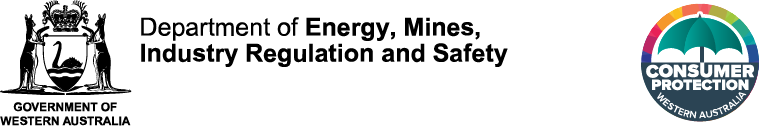15 July 2019
Faster and easier court orders with the eCourts Portal of Western Australia
Use the eCourts Portal of Western Australia to take advantage of new features designed to receive your court orders and any disposed money more quickly.
Recently released features include:
- the ability to view a calendar of available hearing times and book a time convenient to you
- an enhanced form wizard which collects more information upfront so you get your orders faster without the need for follow up information
- the ability to prepopulate application forms with bond information directly from the Bonds Administration database so your court order always matches the details the Bonds Administration has on file
- automated disposal of bond funds to real estate agents
New features coming soon include the introduction of electronic files where real estate agents can have a “fully registered” account with a “manager” who has the ability to create and link new accounts and delete existing accounts. These accounts will also automatically get access to extra features as they become available. Users of these accounts will be able to:
- see documents lodged by all accounts linked to their real estate agency
- lodge non-originating documents on their matters
- be notified electronically when a court order is made
- search for their matters, view lodged documents and see hearing information
To submit an online application for disposal of security bond or other court orders that you would normally apply for in person, you will first have to register for the eCourts Portal.
When you use the portal to start a new document, you’ll answer a series of questions to ensure the application falls under the Residential Tenancies Act 1987 and can be handled by the Court.
While you can still lodge applications over the counter, the online system is more convenient, efficient, and less susceptible to errors. And it’s easy too.
More information is available about the process for using online forms.
A message from the Courts Technology Group
If you already use the eCourts Portal, you may have received an email from the Courts Technology Group requesting permission to convert your existing account into a fully registered one. Agents who responded will be made fully registered with the next system upgrade at the end of August.
Agents wanting to have fully registered accounts are still welcome to reply to the original email, or send the following details to the Courts Technology Group:
- real estate agency name, address and generic email address (used to send the agency Court-generated documents such as orders)
- email addresses of the agency’s existing MC Online Forms accounts (email addresses cannot be shared, they must be unique for each person)
- which of these accounts are to be set up with manager access
Real estate agents who did not respond to the emailed request to make their account fully registered, or who use shared accounts, can still use their existing account, but won’t get access to any of the new features.
Bonds Administration and the eCourts Portal
Ensure you register your eCourts Portal account using the trading name endorsed on the agency’s licence (this is also the name your BondsOnline access is registered under). This will allow the courts systems and Bonds Administration systems to “talk” to each other, and reduce the time it takes for Bonds Administration to process the court order.
When making an application for disposal of security bond, the lessor/tenant surname needs to exactly match the details on file with the Bonds Administration. You can check these details in BondsOnline.